For comprehensive accounting of your café, Poster offers an accounting system including online cash register, warehouse, finance, analytics and CRM system for only €29 per month.

Staff can quickly learn how to use Poster thanks to its simple and intuitive interface. Waiters can be up and running in just a few minutes after launching the program.
Stock balances can freeze some of the café's cash, so inventory control is important. However, manually tracking each item becomes an extremely time-consuming task.
The system automatically calculates cafe revenue and profit, providing analytics for a selected period without the need to manually count receipts and sales.

The cloud-based cafe automation system stores all data in a convenient format, presented in the form of graphs and customizable reports. This data is available in the administrative panel, where owners can view it. Accounting can be done both in the automation system itself and in the popular accounting program 1C, importing all the necessary information into it.
All orders are transferred to the kitchen or bar for preparation. Two ways of transmitting the order are available: via a printed runner or a screen in the kitchen. For example, the Kitchen Kit system implements a screen in the kitchen where you can also view the flow chart with the composition of the dish.
The waiter takes the order from the guest and enters it into the cash register system. The order is then sent to the kitchen or bar to begin preparing the order at the guest’s request.
Cafe management software provides the ability to keep track of staff working hours, including information about the number of shifts, hours worked, the number of checks written, their total amount, and more. In addition, it allows you to view the most popular menu items, determine the peak time intervals for loading the hall and other factors that contribute to the efficiency of the institution.
All deliveries coming into the warehouse are recorded in the cafe automation system. Then, when preparing orders in the kitchen and bar, the necessary ingredients are written off from the warehouse. Write-offs are made in accordance with flow charts, which are developed by the chef or technologist.
When the order is ready and the guests are ready to pay, the waiter prints the receipt and gives it to the guests. The cash register program provides various payment options, of which visitors can choose the most convenient for them. After choosing the method of payment, guests are given a fiscal receipt.
The cafe system allows you to structure the menu, sort by popularity and add pictures to each item, making it easier for waiters to find food and drinks.
Your employees can make table reservations on the Poster Tablet and easily see all their reservations.
Increase guest loyalty by running bonus programs directly on your Poster system. You don't need to buy or install a third-party app, as all necessary features are already built into the system.
The Poster system allows your cafe guests to pay their bill in a variety of ways: in cash, by bank card, or with bonuses. It is also possible to split the bill between several guests for convenience.
Cafe automation system helps to improve business management, improve staff efficiency and increase profits.

A cafe automation system such as Poster installs accounting software and a CRM system that can run on tablets, all-in-one systems, or laptops.
In addition to the core components, various modules and additional equipment can be added to the Poster system, such as fiscal and regular receipt printers, barcode scanners, bank terminals and cash drawers.
Join the 50,000 establishments that have already tried Poster and create your account now. And you can take advantage of a 15-day free trial period.
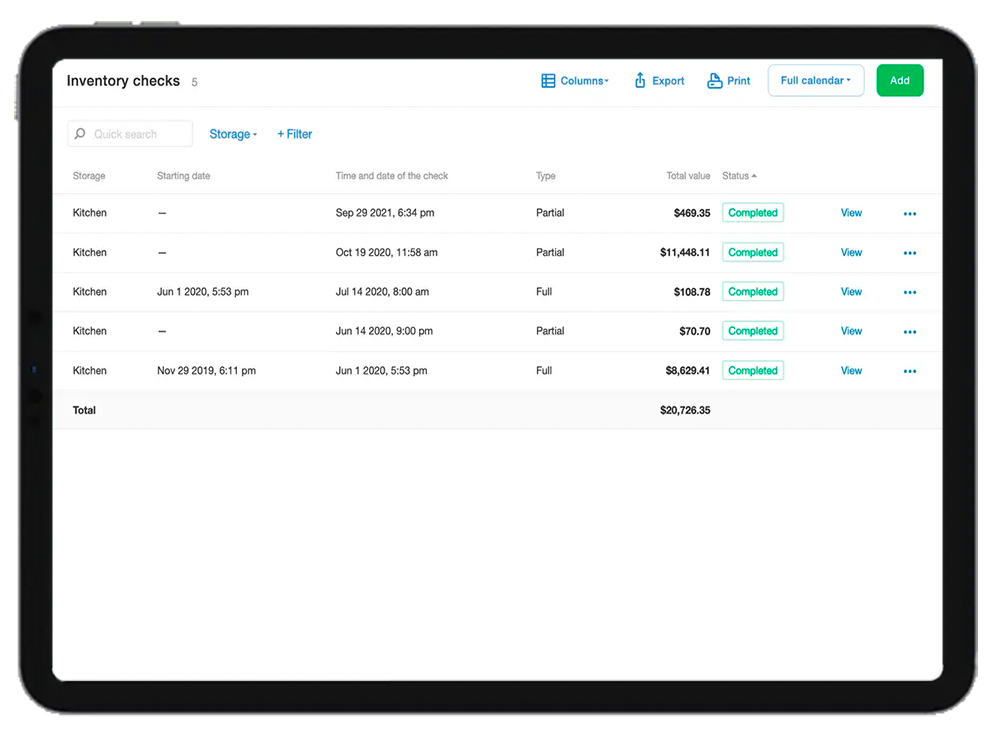
Poster’s cafe cash register system stores data in the cloud and synchronizes it in real time. You can monitor table turnover, average check, sales, and productivity of each employee, as well as get information on popular dishes and workload on different days and hours of the week, simply by opening the admin panel in the browser on your laptop.
The Poster Café Automation System allows you to track your employees’ working hours and calculate their payroll in the cloud. By comparing staff costs to sales reports, you can more effectively analyze cash flow within your establishment and optimize your café’s costs.
In the cafe automation system Poster you can perform both full and partial inventory of the warehouse. If you need to check the balances of a certain product, just go to the inventory check tab in the admin panel.
Cafe accounting software on a tablet ensures the mobility of waiters and reliable operation of the kitchen even during peak loads.
With cafe accounting software on a tablet, waiters can be mobile and the kitchen can work efficiently even during busy periods.
The cafe software automatically does all the calculations for you, allowing you to easily keep track of changes in costs with each new shipment. You can make adjustments to recipes and prices so that your menu is always profitable.
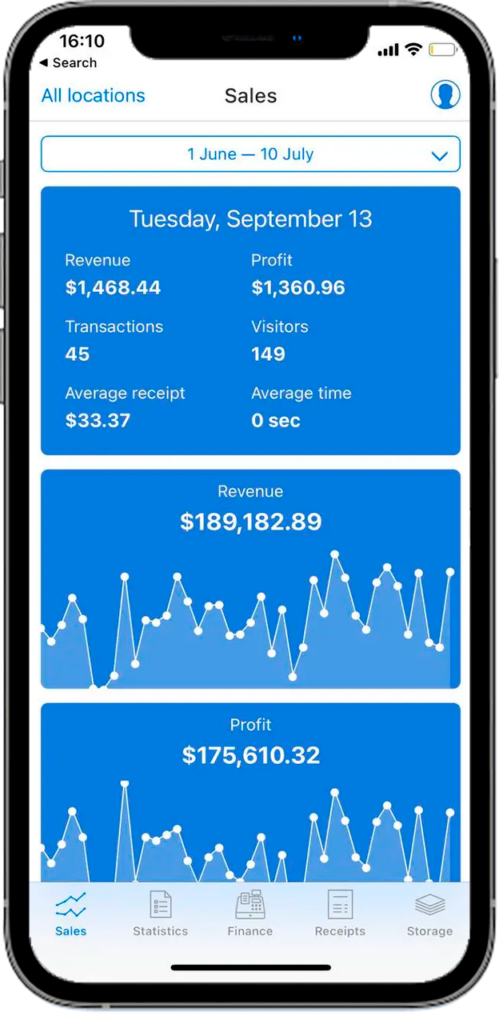
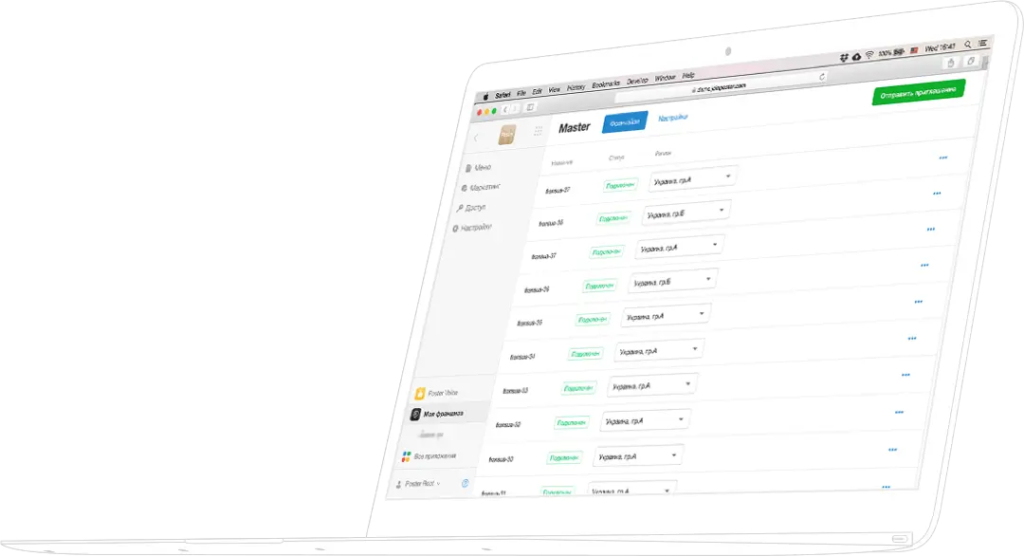
To create an account in Poster, fill out the registration form. You will then be able to access the admin panel, where you will be able to manage your account and cafe data.
After registering your account, you will be contacted by a technical support manager, who will provide training on the program and tell you about its functionality. You will also get 15 days of free testing to implement the program in your cafe.
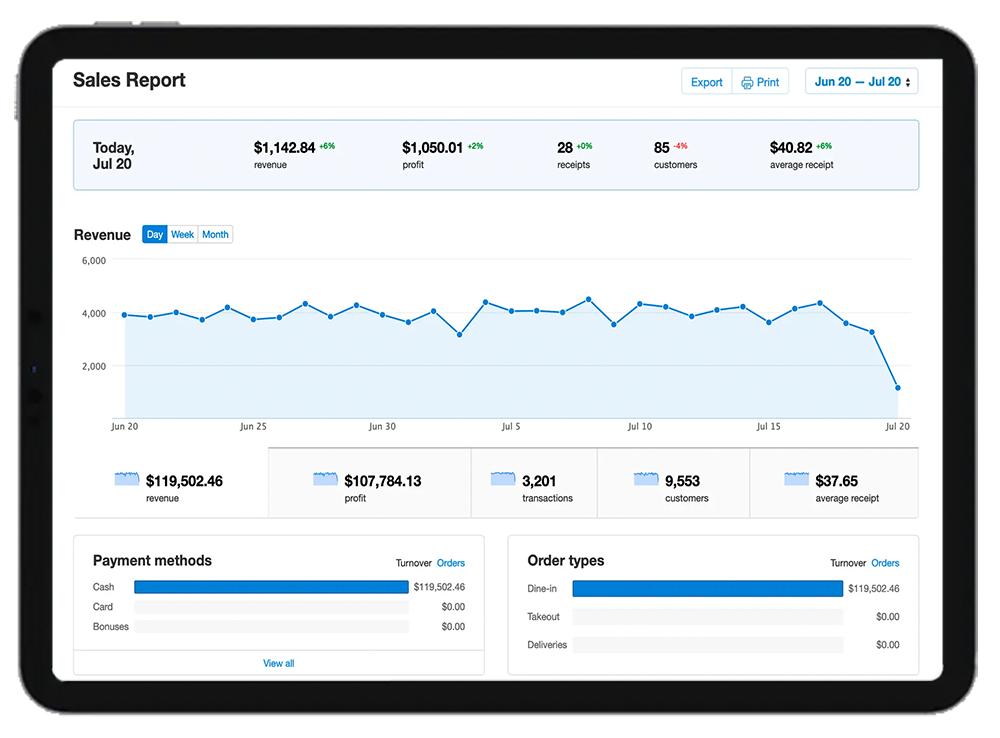
Add flow charts, merchandise, and ingredients to start selling at the cash register. Also, create invoices and warehouses, and give employees access to the administrative panel and cashiering software for your cafe.
Thanks to the program’s user-friendly and intuitive interface, staff training will take a minimum of time. Your employees can easily create their first sale in just a few clicks on the cash register.
Install and connect compatible equipment to the Poster system. Install the cash register app on the tablet or computer of your choice.
Create a check at the cash register and make your first sale. Immediately after the sale, you will be able to view the statistics and profit on this check in the cafe accounting software.
Start your 15-day free trial.
Poster – your business on a new level of convenience and efficiency